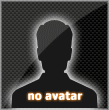Requirements:
1. Computer/laptop
2. Internet Connection
3. E-wallet
Getting Started
1. Create an account [You must be registered and logged in to see this link.]
2. Go to your email, you will receive a brief info to get started.
3. Go to download section of the site ( The software is 4.4 MB )
4. Install it and run afterwards.
Instructions
-You receive trial thread instantly after registration if your country hasn't exceeded it's quota for trial threads.
-Earnings from trial threads are available within 24 hours after first launch of application.
-Account balance in your members area is refreshed every 24 hours.
-If you have no threads your earnings won't build up in the application, check back within a week or so to see if your thread was activated.
-You can add more threads to increase application performance, maximum daily wage is $100 per PC.
-If you have created several accounts and will not be able to complete SMS authentication your accounts will be banned.
How Does It Work?
The program use distributed processing power shared by computers around the world to make a super computer to finance innovative developments, and support cutting edge and practical scientific work.
What is a thread?
Thread is part of processing power your computer can deliver.
[You must be registered and logged in to see this image.]
Notes
-Free trial thread suspended after 30 days once they activate your trial thread.
-purchased thread lifetime is 12 months.
-additional thread cost is $50.
Why Payment link Doesn't appear under my payment tab?
-you will be required to confirm your phone number in order to transfer funds between current and available balance.
-You can update your phone number in profile tab.
-You can only withdraw funds from your available balance after verifying your phone number.
Payment Types
-Liberty Reserve
-Payza
-Perfect Money
How to install in multiple PC's:
1. Click the get token button (Under Account tab of the software)
2. A browser will open. Log-in to your account.
3. Go to Profile&Click refresh token
4. Copy the token generated and paste it in the software.
5. Click save token.
Payment Proofs:
[You must be registered and logged in to see this image.]
Note:
1. For Maximum Earning Install This Software In A VPS.
2. For More Earnings Refer More People As Possible.
Happy Earning..!!
1. Computer/laptop
2. Internet Connection
3. E-wallet
Getting Started
1. Create an account [You must be registered and logged in to see this link.]
2. Go to your email, you will receive a brief info to get started.
3. Go to download section of the site ( The software is 4.4 MB )
4. Install it and run afterwards.
Instructions
-You receive trial thread instantly after registration if your country hasn't exceeded it's quota for trial threads.
-Earnings from trial threads are available within 24 hours after first launch of application.
-Account balance in your members area is refreshed every 24 hours.
-If you have no threads your earnings won't build up in the application, check back within a week or so to see if your thread was activated.
-You can add more threads to increase application performance, maximum daily wage is $100 per PC.
-If you have created several accounts and will not be able to complete SMS authentication your accounts will be banned.
How Does It Work?
The program use distributed processing power shared by computers around the world to make a super computer to finance innovative developments, and support cutting edge and practical scientific work.
What is a thread?
Thread is part of processing power your computer can deliver.
[You must be registered and logged in to see this image.]
Notes
-Free trial thread suspended after 30 days once they activate your trial thread.
-purchased thread lifetime is 12 months.
-additional thread cost is $50.
Why Payment link Doesn't appear under my payment tab?
-you will be required to confirm your phone number in order to transfer funds between current and available balance.
-You can update your phone number in profile tab.
-You can only withdraw funds from your available balance after verifying your phone number.
Payment Types
-Liberty Reserve
-Payza
-Perfect Money
How to install in multiple PC's:
1. Click the get token button (Under Account tab of the software)
2. A browser will open. Log-in to your account.
3. Go to Profile&Click refresh token
4. Copy the token generated and paste it in the software.
5. Click save token.
Payment Proofs:
[You must be registered and logged in to see this image.]
Note:
1. For Maximum Earning Install This Software In A VPS.
2. For More Earnings Refer More People As Possible.
Happy Earning..!!